How do I reboot or reset my device?
If you need to improve connectivity to the internet or with your home router, rebooting and/or factory resetting your device is a useful troubleshooting tool.
To reboot your device:
- Make sure you are connected to your home network over a WiFi connection from your smartphone. If you have already set up and logged in to the Linksys app, you can jump straight to step 6.
- Once connected to the network, please install the Linksys app using the app store for your smartphone.
- To reset your device to the default factory settings:When you first launch the app, you will see the below login screen. Please select the "Use Router Password" tab.In the "Use Router Password" tab.
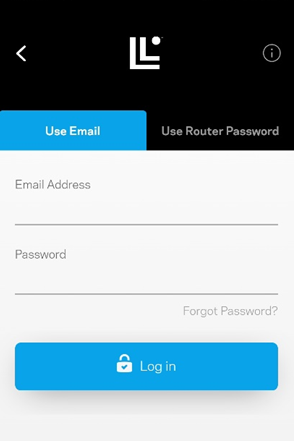
- input the password from the sticker on the bottom of your device.
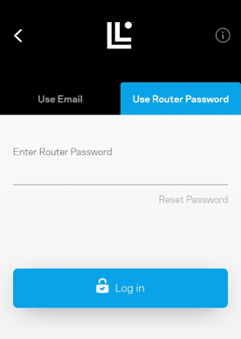
- When you first log in, you will be prompted to set a new password. To do so, select the "create a new password" link. Please bear in that this password change will only apply to the management of your home network, and your WiFi password will remain unchanged.
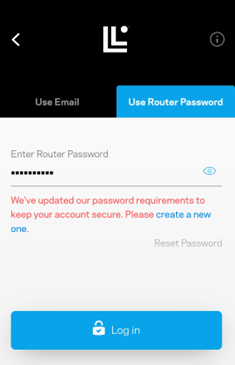
6.Once logged in, you will see a dashboard like the one below. Please select the menu icon on the top left-hand side.
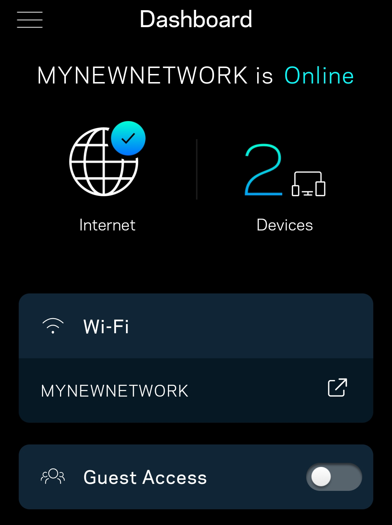
- From the menu select "Network Administration".
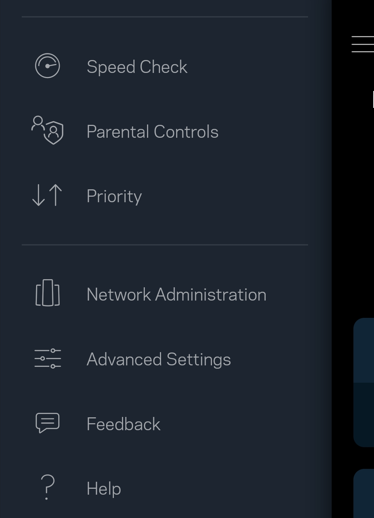
- From the Network Administration sub-menu, scroll to the bottom and select "Restart Router".
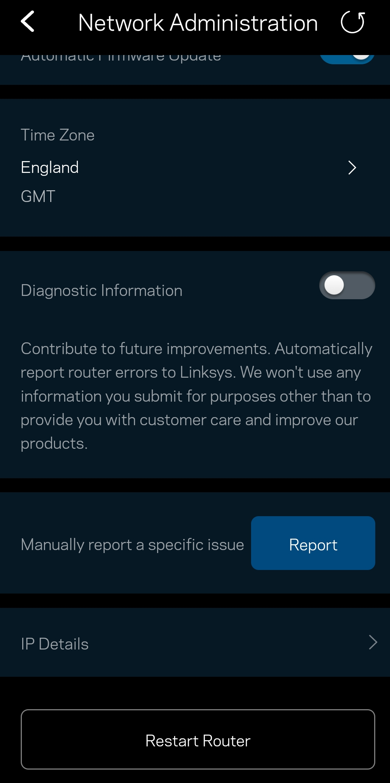
- You will see the below warning, select "Restart" to proceed.
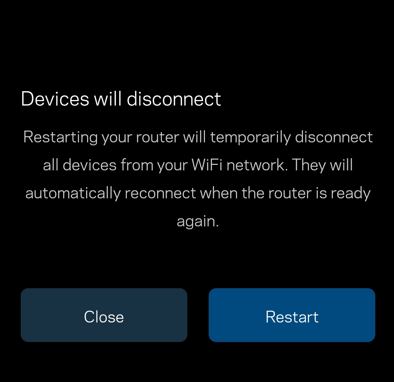
- When your device restarts, you will see the screen below. Once your device finishes rebooting, the status LEDs will turn back to solid blue, and your home network should now be back online.
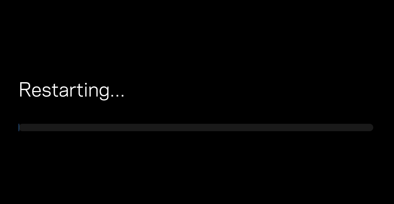
To reset your device to the default factory settings:
Press and hold the "Reset" button on the bottom of the device until the status LED on the top of the device completes its red flashing cycle and returns to a solid blue LED state.
Your home network should now be back online.
Please be aware that if you factory-reset your device, you will lose all customisations made such as any different WiFi network names and/or passwords.
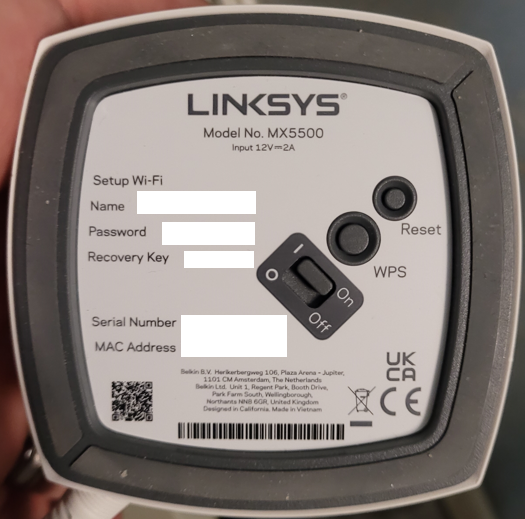
Have more questions? Submit a request

