How can I download and log in to the Linksys app?
To be able to change details such as your WiFi password, parental controls, and split your WiFi frequency, you will need access to the Linksys app.
It gives you complete control over your home network, with intuitive features such as parental controls, guest access, easy set up and much more.
Download the app on your preferred app store:


Or simply scan the following QR code from your device:

Logging in to the app
To gain access to your Network settings via the app, simply launch the Linksys app and follow these next steps:
- Click "Log in".
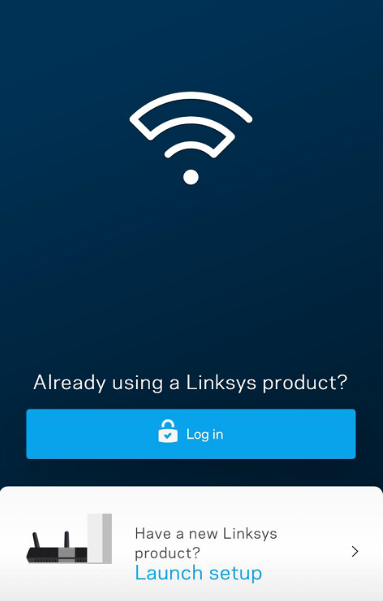
2 . Then click on "Log in with Router Password".
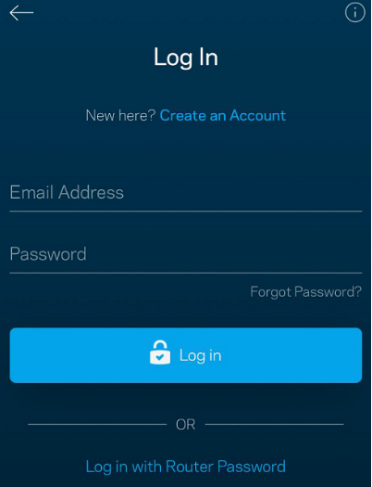
- Click "Reset Password".
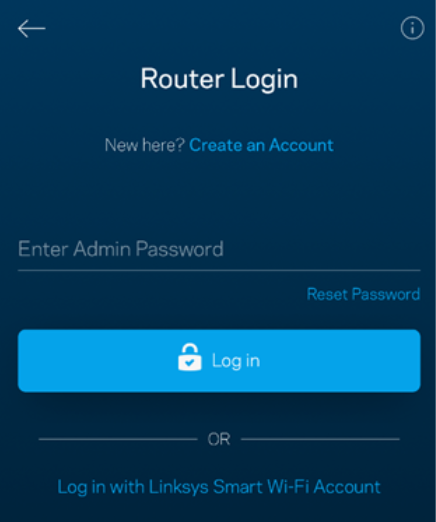
- Enter the five-digit recovery code located on the product label shown at the bottom of any of your routers that are part of your Velop system.

- Once the code has been entered, you will be prompted to enter a New Password and an optional Password Hint.
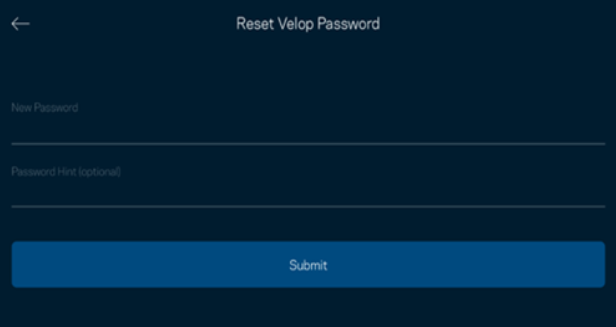
- Click "Submit" to save your settings.

