Resolving connectivity in the home
A variety of issues, such as low speeds, poor coverage and dropouts, can be resolved by following a few simple steps:
- Make sure your router is not near any thick walls.
- Keep your router away from any large electrical/metal objects or bodies of water.
- Reboot your router (see 'Rebooting your router' below)
- Do a manual factory reset on your router (see 'Manually resetting your device to the default factory settings' below)
Rebooting your router:
Step 1: Please locate your Linksys router. If you have more than one router, i.e. a parent router (your main router) and additional routers (child nodes) in other places around the house, for now, please first focus on your main router.
Step 2: Disconnect the power cable from your main router. This will cause the light on top of the router to turn off. Do this by unplugging the cable from the socket on the side of the router, as shown below.
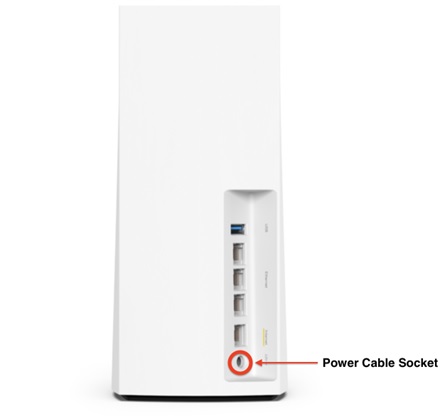
Step 3: Please leave the router off for two minutes after disconnecting the router. If you have any child routers, please do the same for them.
Step 4: Plug the power cable back into the side of the main router and wait for your internet connection to return. Once it has returned, please turn your child (secondary) router back on and wait for the same action, confirmed by a solid blue light on WiFi 5 or 6 routers (square-shaped on top) and by a solid white light on WiFi 7 routers (droplet-shaped on top). If you have more than one child router, turn them on in the order starting from the closest to the main router to the furthest away, making sure to wait for the LED on each child node to go solid before powering up the next.
Manually resetting your device to the default factory settings:
Hold the reset button for up to 12 seconds. Release the button once it turns off (it may circle through some flashing colours before it does) and your router will reconfigure itself.
Your home network should now be back online.
Please be aware that if you factory-reset your device, you will lose all customisations made, such as any different WiFi network names and/or passwords.
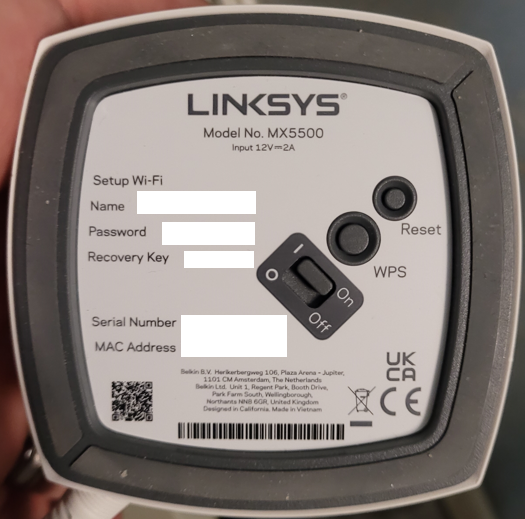
If despite doing this you are still facing connectivity issues, you may want to look into adding an additional router to your broadband package for £5/month per router. Additional Mesh routers can greatly improve the quality and reach of your current WiFi coverage especially in the hard-to-reach corners of your home suffering from WiFi dead spots.
To add additional routers to your package or to get help with troubleshooting, get in touch with our team via chat or by submitting a request.

