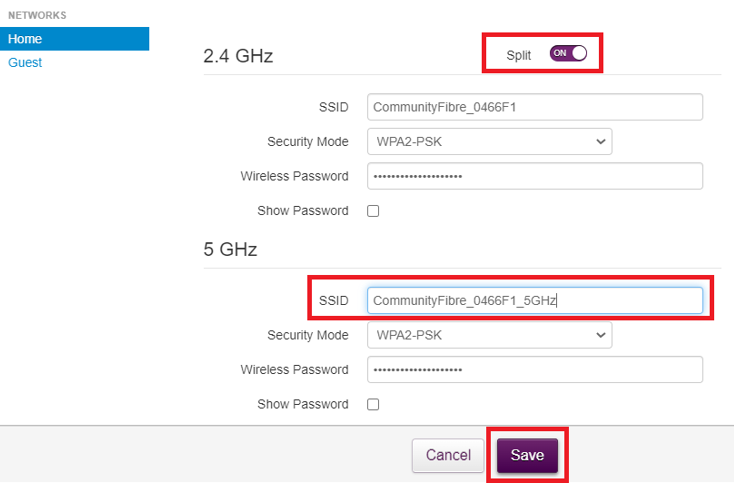Technicolor Router - How do I split the frequencies?
Here is a step-by-step guide on how to split the Wi-Fi bands (2.4GHz and 5GHz) on your Technicolor:
- Make sure you are connected to the network using either a wired (Ethernet) or Wi-Fi connection;
- Navigate to the home router management page, http://192.168.1.1/
- Then click the 'sign in' button at the top right-hand side of your screen (as shown below).
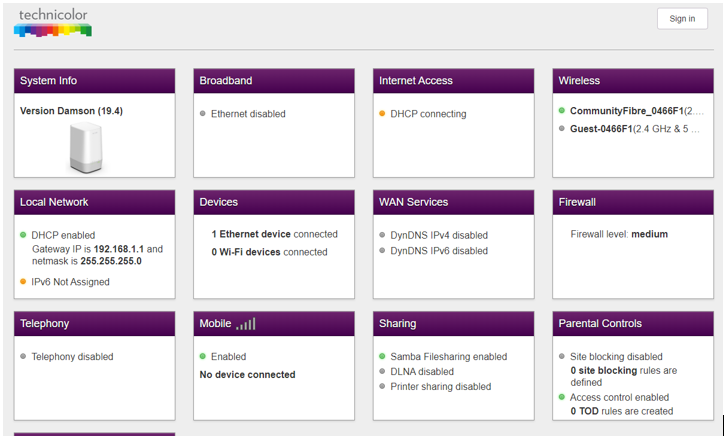
- When prompted, please enter the admin username and password shown at the bottom of your router.
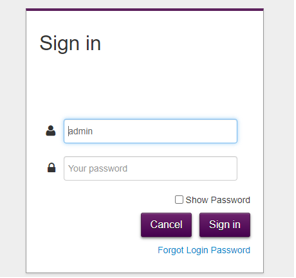
- Once logged, please select the "Wireless" sub-menu from the grid menu (as shown below):
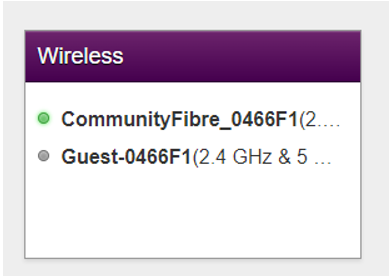
- Ensure you are within the "AP" tab. Then click the "Split" toggle switch to the "ON" position.
- You will now see the 2.4GHz and 5GHz bands appear as two separate SSID's. To avoid confusion between the two when adding new devices, we suggest you add "_5GHz" to the end of the 5GHz band SSID name. Then click "save" to apply your changes.