Linksys Router - How do I split frequencies?
If you have a WiFi 5 or WiFi 6 router (square-shaped on top) you can follow the options directly below. If you have a WiFi 7 router (droplet-shaped on top), follow the advice further down the page.
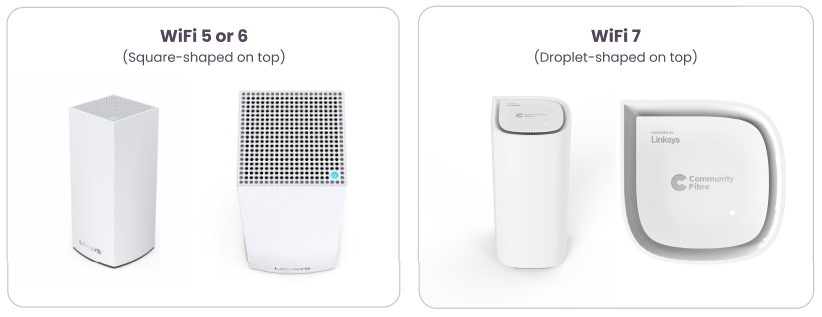
For WiFi 5 or WiFi 6 routers (square-shaped on top)
Simply follow the steps in our handy step-by-step guide below to split the frequency of your Wi-Fi network:
- Launch a web browser on desktop/laptop and enter 192.168.1.1 in the Address bar.
- Select the "Continue to Linksys Smart WiFi" link or click on the 2 mobile phones on the left.
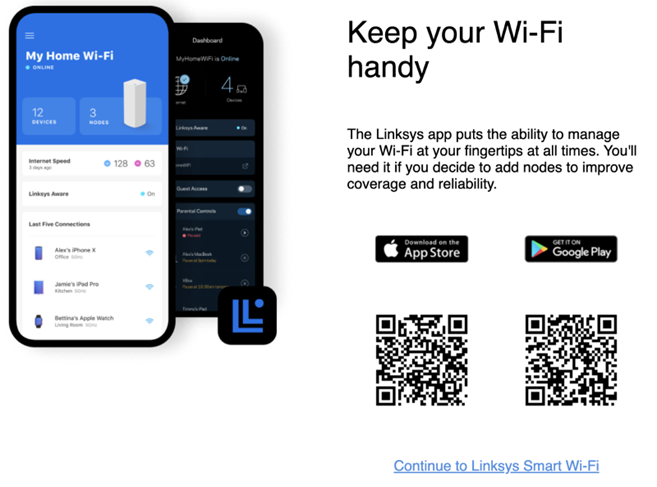
- Enter your admin password in the field. The password will be on the underside of your router (as pictured below).
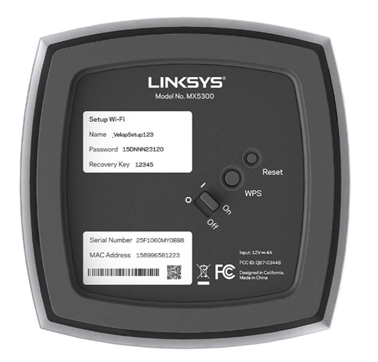
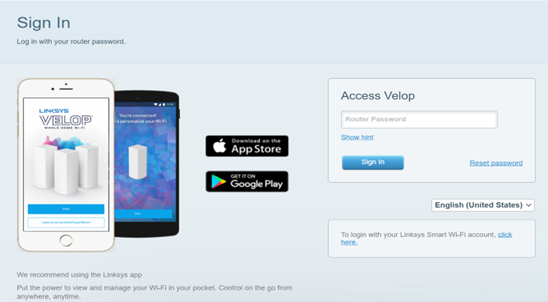
- Under Router Settings, click "WiFi Settings".
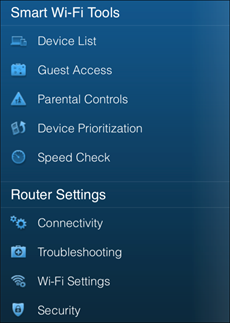
- Under "WiFi Settings”, click "Show more".
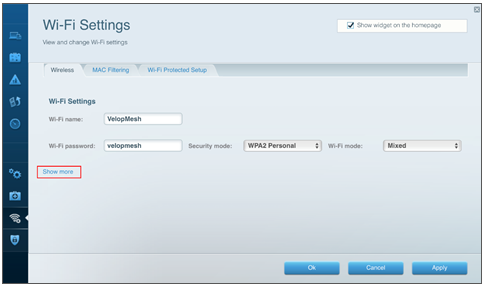
- Enter and select your preferred settings for each band. Once you are satisfied with your settings, click the "Apply" button.
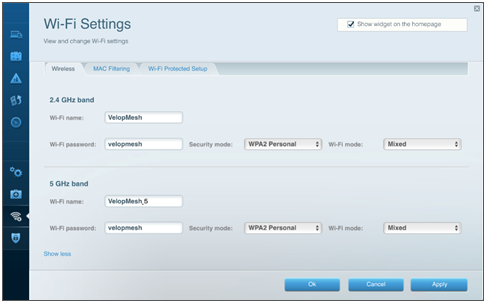
- When the Using different WiFi names pop-up window appears, click "Use different names".

- When the You're updating WiFi settings pop-up window appears, click "Yes".
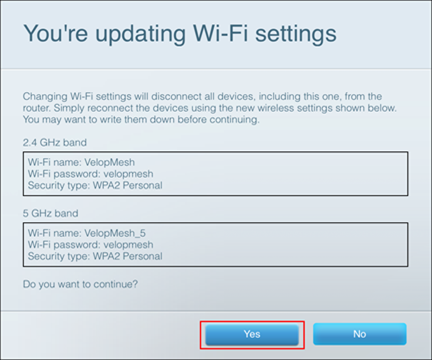
- Click "Ok".
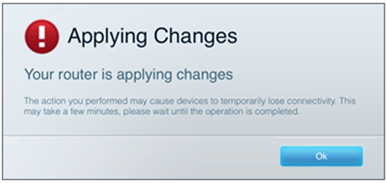
Your Velop system will restart. All wireless devices will be temporarily disconnected from the internet. When your Velop system is ready, you can reconnect your devices to the node with the new WiFi settings.
For WiFi 7 routers (droplet-shaped on top)
The Incredible-WiFi section provides easy access to essential customise frequencies.
-
Open the Linksys Now dashboard.
-
Click on the Menu tab.
-
Click on the Incredible-WiFi tile.
By default, Quick Setup is enabled. To customise your bands, disable Quick Setup and adjust to the preferred value for each band. Then click Save.

