Linksys Router - How do I troubleshoot?
If you have a WiFi 5 or WiFi 6 router (square-shaped on top) you can follow the options directly below. If you have a WiFi 7 router (droplet-shaped on top), follow the advice further down the page.
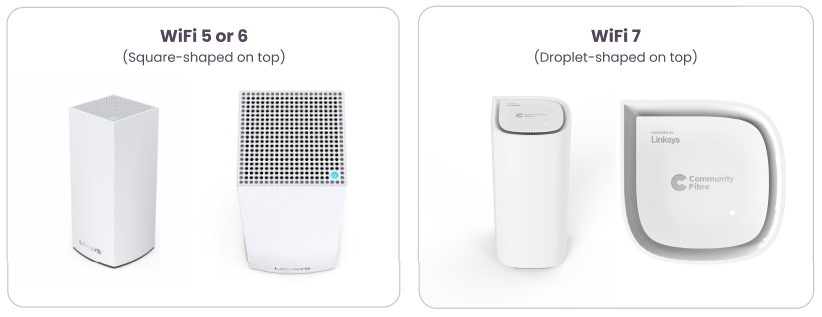
Advice for WiFi 5 or WiFi 6 routers (square-shaped on top)
Router is displaying a red light:
- Check ethernet is in the correct port: Best to remove and place back in. Please note, the router should be the only device connected to the modem (Adtran/Huawei).
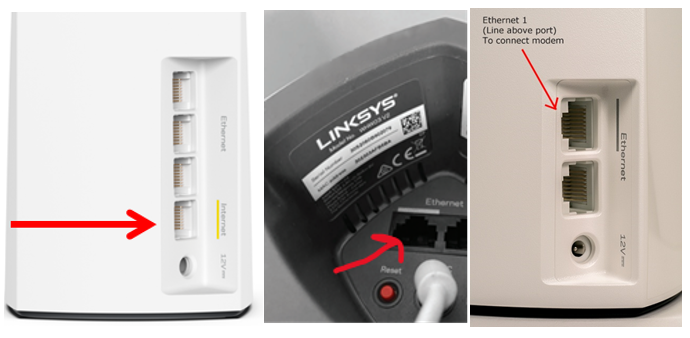
- Reboot the modem (Adtran/Huawei) and router.
- Reset the router – hold down the reset button for 30 seconds, which is found underneath the router
Please contact us for further help if the router stays red.
Router is displaying a purple light:
- Check ethernet is in the correct port: Best to remove and place back in. Please note, the router should be the only device connected to the modem (Adtran/Huawei).
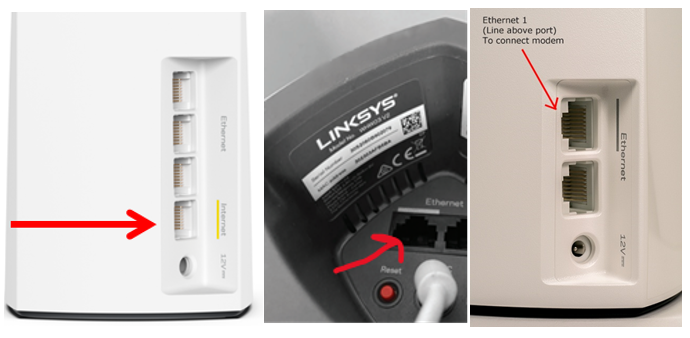
- Reboot the modem (Adtran/Huawei) and router.
- Press the reset button 5 times in quick succesion (found under the router). Alternatively, if your router has a ‘Pair’ button you can press it once.
Please contact us for further help if the router stays purple.
Router is displaying a blue light:
- Reboot the modem (Adtran/Huawei) and router.
- Check you are connecting to the correct Wi-fi name and using the correct password If you had changed the Wi-fi details and then recently reset the router, please use the default wi-fi name and password, found underneath the router.
- Reset the router – hold the reset button for up to 12 seconds. The light will pulse red, turn bright red, then go off. Release the button once it’s off and your router will reconfigure itself. If this is not the case, please contact us for further help.
Advice for WiFi 7 routers (droplet-shaped on top)
Router is displaying a red light:
- Check ethernet is in the correct port: Best to remove and place back in. Please note, the router should be the only device connected to the modem (Adtran/Huawei).
- Reboot the modem (Adtran/Huawei) and router.
- Reset the router – hold down the reset button for 30 seconds, which is found underneath the router. Please note: rebooting your router will restore factory settings.
Please contact us for further help if the router stays red.
Router is displaying a blue light:
- Check ethernet is in the correct port: Best to remove and place back in. Please note, the router should be the only device connected to the modem (Adtran/Huawei).
- Reboot the modem (Adtran/Huawei) and router.
- Press the reset button 5 times in quick succession (found under the router). Alternatively, if your router has a ‘Pair’ button you can press it once.
Please contact us for further help if the router stays purple.
Router is displaying a white light:
- Reboot the modem (Adtran/Huawei) and router.
- Check you are connecting to the correct WiFi name and using the correct password If you had changed the WiFi details and then recently reset the router, please use the default wi-fi name and password, found underneath the router.
- Reset the router – hold the reset button for up to 12 seconds. The light will pulse red, turn bright red, then go off. Release the button once it’s off and your router will reconfigure itself.
If this is not the case, please contact us for further help.
Please contact us for further help if you are still unable to connect.

