Calls — Troubleshooting if the Calls service is not working
To ensure that your Calls service is up and running, you will want to have three lights on your Community Fibre Grandstream box present.

Further details are explained below:
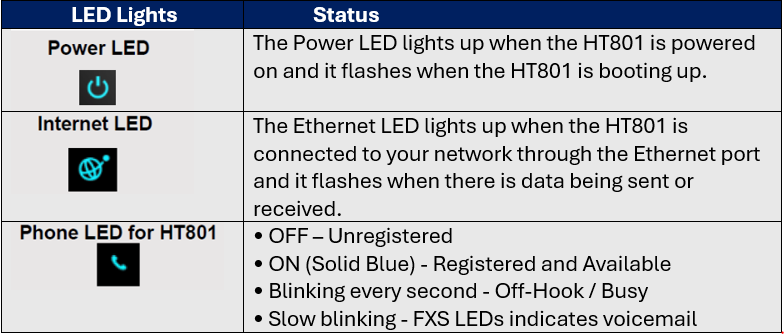
I cannot receive or make any calls
If all three lights are present and you are unable to receive or make calls, simply turn off the Grandstream box that powers the Calls service. After turning it back on, wait two minutes and you should now be able to receive and make calls.
Why can I only make outbound calls and not receive inbound calls?
This typically happens when the port of your number is in progress. This means that when your friends or family try to call that number, it does not go through. We have provided you a temporary number they can use to dial you in the meantime.
In the meantime, even if you call people with your temporary number, it will show up as the number you are porting on the handsets of your friends and family.
If you experience any other situations other than the above, or you have further questions then please reach out via chat or by submitting a request.

