Community Fibre TV explained
Can I watch Freeview channels on my TV if I don't have an aerial?
To watch Freeview channels on Community Fibre TV you'll need to connect your TV box to a TV aerial. We recommend either High Gain Freeview TV aerial, which can be used both indoors and outdoors, or the Biling Freeview Aerial with Amplifier, to be used only indoors.
If you don't have an aerial, don't worry you can still enjoy more than 120 IP channels (these are the channels that start at 850 in your TV guide) as well as access to more than 40 apps with your Community Fibre TV service.
Please note, the above are not required - merely recommended. There are several (cheaper) alternatives on Amazon and other trusted seller sites.
I'm an existing broadband customer, how do I sign up for Community Fibre TV?
Please reach out to a member of our team via chat or submit a request to add the TV plan to your broadband contract. Please note, that we will renew your whole contract and will send you the equipment with an email for set up instructions.
Do I need an aerial to use the service?
Yes, you will need an outdoor or indoor aerial to watch live Freeview channels available at your location. If you do not have an aerial, we recommend either High Gain Freeview TV aerial, which can be used both indoors and outdoors, or the Biling Freeview Aerial with Amplifier, to be used only indoors.
Please note, the above are not required - merely recommended. There are several (cheaper) alternatives on Amazon and other trusted seller sites.
An aerial is required to watch both live and digital terrestrial channels (e.g. BBC One, BBC Two). But worry not, there is plenty of content available without the requirement for an aerial, such as: HD channels and applications like Prime Video, Rakuten and YouTube.
What channels do you offer?
View a full list of channels and apps and discover our TV and broadband deals.
Which channels can I watch on my phone or tablet?
Unfortunately, you will not be able to view Freeview channels on your mobile device - this is due to UK TV rights restrictions.
However, once paired with your Community Fibre TV device, you can access a selection of extra live channels such as Fite TV, Film Detective, Global Fashion TV, FNTV etc.
What can I do on the Community Fibre TV mobile app?
The Community Fibre TV mobile app allows you to:
- Watch a selection of IP channels internet channels live, on channels 850-999. The channels that you receive will be based upon your local geography but you should still get a good range, nonetheless.
- Register as many mobile devices and pair them with your Community Fibre TV device.
- Use the remote-control feature to control your Community Fibre TV.
- Add programmes to your watchlist and find them easily in the "My TV" tab.
- Access support and in-app chat from your mobile.
Please note that due to restrictions enforced by Freeview, channels on the platform can only be watched on TV, and only if you have an aerial plugged into your TV or Community Fibre TV box. We recommend either High Gain Freeview TV aerial, which can be used both indoors and outdoors, or the Biling Freeview Aerial with Amplifier, to be used only indoors.
What buttons and functions are on my remote control?
Remote control - old Version
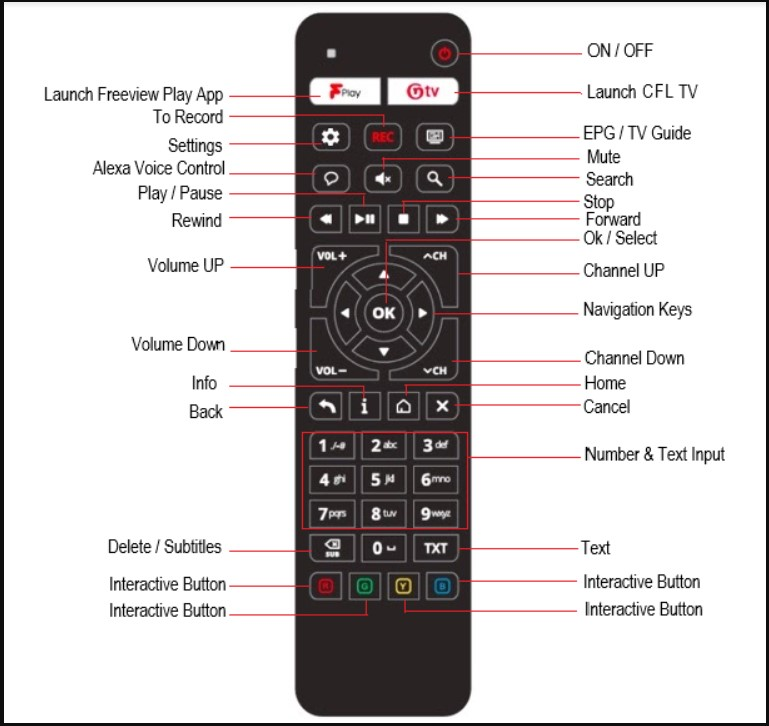 Remote control - New version
Remote control - New version
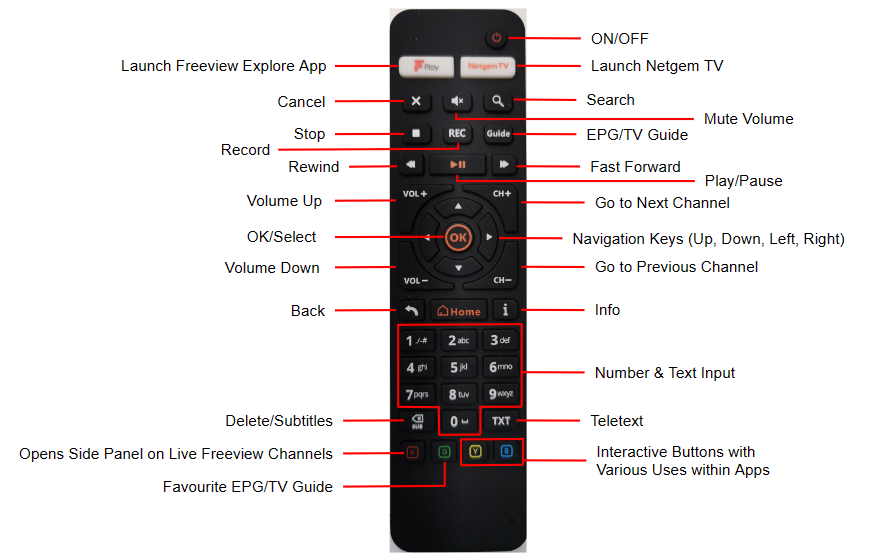
I have lost my remote, what do I do?
Firstly, worry not. The Community Fibre TV mobile application is available for both iOS and Android and has a built-in remote-control feature allowing you to control your Community Fibre TV box using your mobile phone. Simply download the App by clicking here or use the QR code below to turn your device into a remote.
I've forgotten my PIN, how can I recover it?
If you have forgotten your PIN, you will need to either reset your device or contact our Technical Support team.
To reset your device, please click the small square reset button on the side of the device five times.
This will reset your device and you would need to input all your credentials again. You will have to follow the onscreen setup instructions and enter the new PIN after network connection. Please note you would lose your recordings and content in your "My TV" section.
Can I set up Parental Controls for my device?
Yes, Parental Controls can be easily set up on your device for channels as well as for On-Demand Apps from the "Settings". On your device, Go to "MENU" -> "Settings"" -> Personalisation" -> "Parental Settings" and "Enter your PIN".
All your parental control options will be displayed. Select the options for which you wish to set up the controls:
Lock TV programmes with guidance
Select this box if you wish to lock programmes that require guidance.
Hide Adult TV channels
Select this box if you wish to hide all adult channels. Locked TV programmes broadcast after the watershed (9pm - 5.30am)
TV channels locked and hidden
You can set which channels you wish to hide and lock by clicking on this option. Then select which channels you wish to hide and which channels you would like to lock. Please note that hidden channels can't be seen in your EPG but locked channels can be seen in your EPG but will require the parental Pin to watch.
Locked apps
You can set additional controls per on-demand app (i.e. bar the access to each individual app) in the on-demand section, like Amazon Prime Video, Hayu, Deezer etc.
Modify PIN
Change the PIN of your device.
Can I add new apps to Community Fibre TV?
We don't currently support users downloading new applications on the Community Fibre TV device. The applications currently hosted on Community Fibre TV are curated by Netgem themselves and work with these providers in-line with content rights and distribution.
If any of your questions have not been answered above, or you require further support please contact a member of our team via chat or submit a request.

