How can I cast from the Community Fibre TV mobile app to TV?
You need a Community Fibre TV device to be able to cast from your mobile and access advanced features exclusively available to Community Fibre TV registered customers.
To cast a show to your TV, you need to pair your mobile app to your Community Fibre TV device. To do so, you can press the cast icon located in the top right corner of the Community Fibre TV mobile app. It will prompt you to select a box or device to cast to. Once the pairing is done, the cast icon will change to indicate that the connection is active.
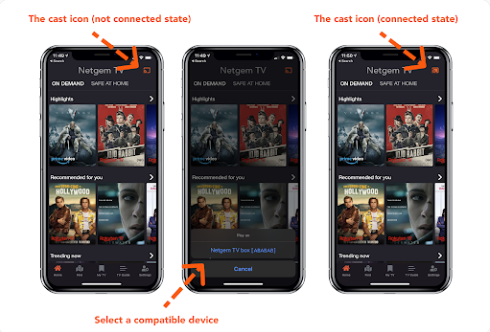 Once paired with your Community Fibre TV device, you can simply select a programme from anywhere in the app and wherever you can see a play button, the app will cast the show to your TV. You can cast anything, any channels (including Freeview channels) or on-demand programmes.
Once paired with your Community Fibre TV device, you can simply select a programme from anywhere in the app and wherever you can see a play button, the app will cast the show to your TV. You can cast anything, any channels (including Freeview channels) or on-demand programmes.
Have more questions? Submit a request

