How do I connect my device to the internet?
You can connect your Community Fibre TV device to the internet using an Ethernet cable or via wireless (WiFi). We strongly recommend you connect your device via Ethernet cable to our Linksys router for reliability and to make the most of your full fibre broadband connection, and to avoid any network interference.
To connect with Ethernet:
To connect using an Ethernet cable, plug one end of an Ethernet cable to the Internet router (or your power plugs) and the other end to the Ethernet port at the back of your Community Fibre TV device.
Then navigate to "Settings" -> "Network Connection" and select "Connect to Ethernet".
To connect with WiFi:
To connect using a Wireless network, select your home network from "Settings" -> "Network Connection" -> "WiFi".
Enter the WiFi password simply by typing your WiFi password on the keyboard displayed on the TV screen and press Confirm. Remember, your WiFi credentials are found on the underside of your Linksys Velop router, as below:
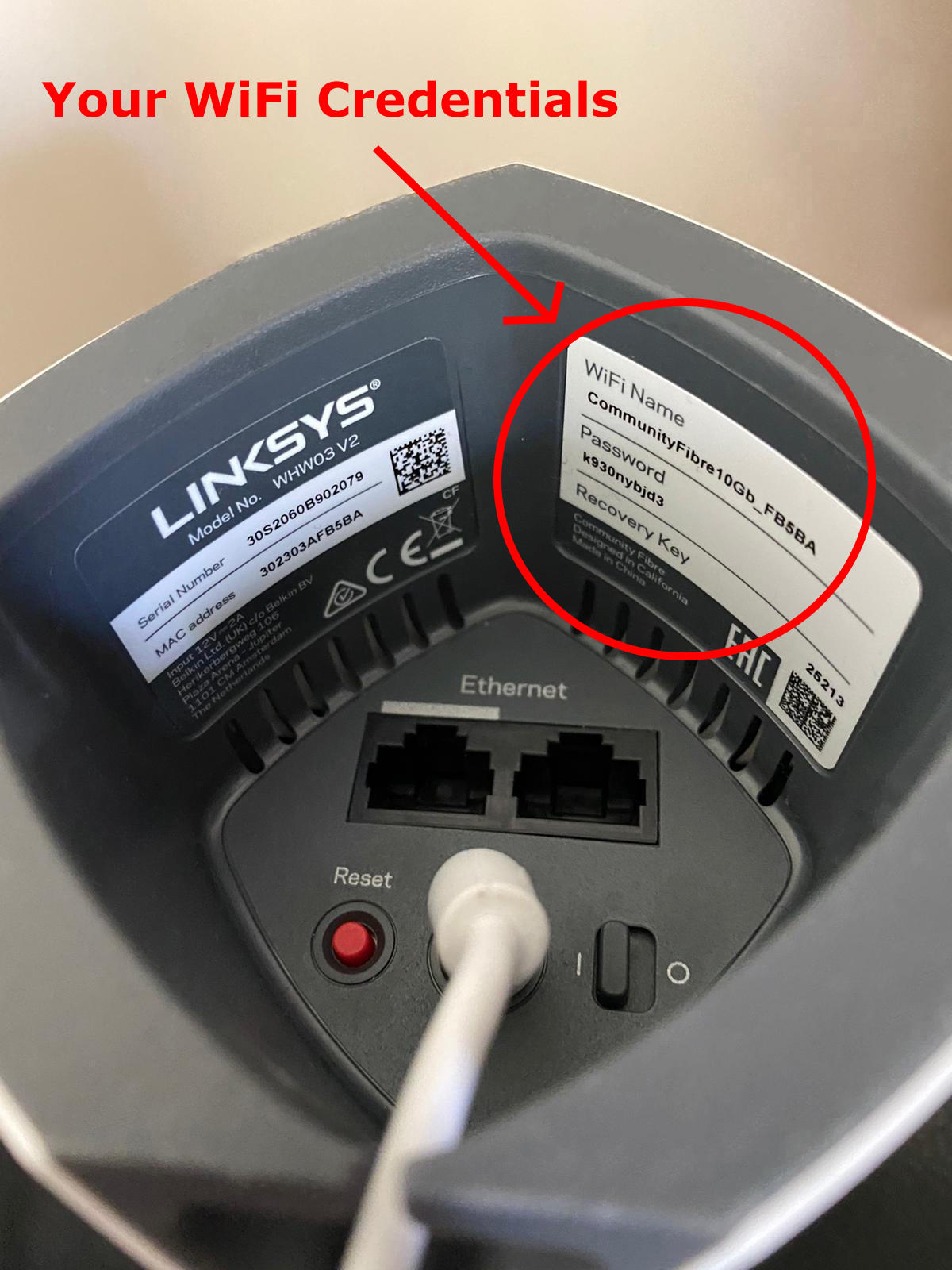
For SUPERFAST/75Mbps users who have the Linksys Dual-Band Router (Model WHW01) please see the correct position of your router password below:

Check the connectivity status in "Status" under the 'Settings' home menu. Have more questions? Submit a request

