Linksys Router - How do I login to the web interface?
The Linksys Web Interface (browser-based) lets you change settings similar to the Linksys app but offers more advanced options, such as splitting the Wi-Fi frequencies and setting up port forwarding.
To login, simply follow the steps in our handy step-by-step guide below.
- Launch a web browser on desktop/laptop and enter 192.168.1.1 in the Address bar.
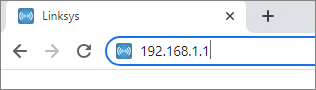
- Select the "Continue to Linksys Smart Wi-Fi" link or click on the 2 mobile phones on the left.
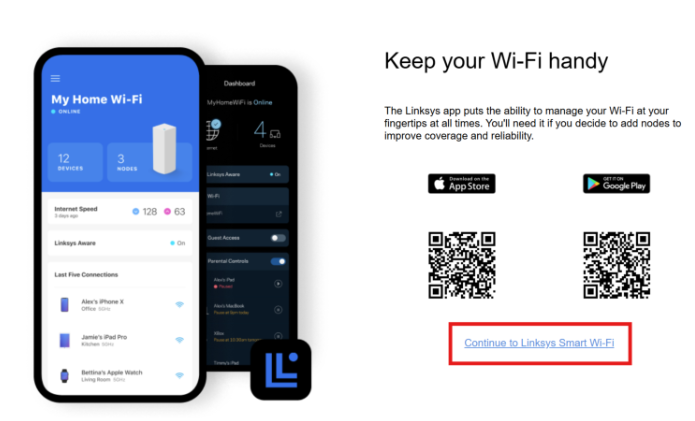
- If this is your first time logging into Linksys, please press reset password, otherwise enter your admin password in the “Router Password” field. .
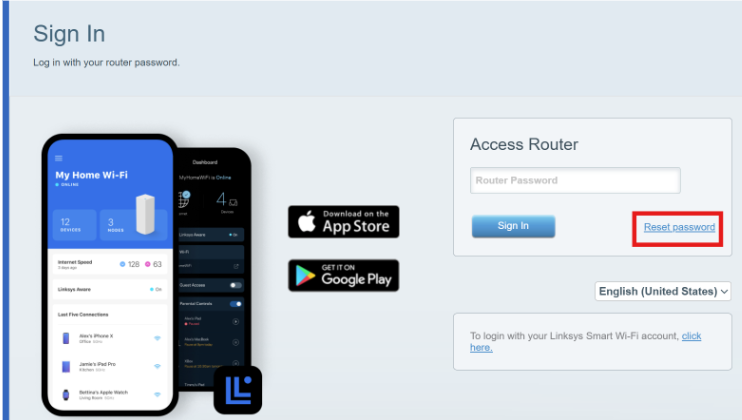
- It will then prompt you to enter a recovery key. This is located on the base of the Linksys router.

- Once you have entered the recovery key, it will ask you to create a new admin password.
Password requirements:
- At least 10 characters
- Upper and lowercase letters
- At least 1 number
- At least 1 special character
- Cannot have the same character twice in a row

- Once logged in, you will be able to see the dashboard. Your menu options are listed on the left side.


