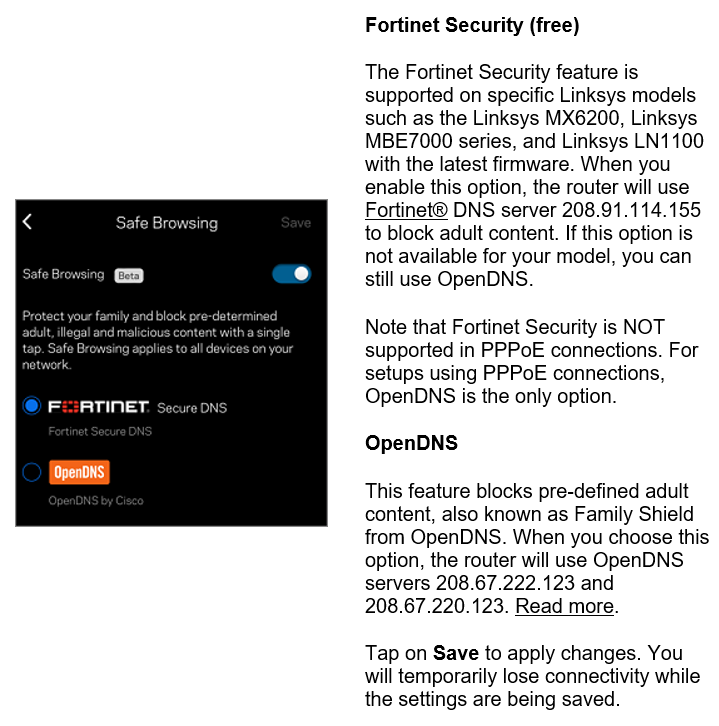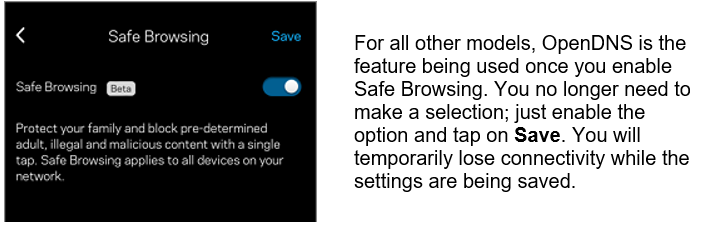Parental Control Linksys - How can I switch on safe search
Here is how you can activate “Safe Search” on your home network:
-
Log in to your Linksys app dashboard.
-
Tap on the menu icon at the upper left corner of the screen.
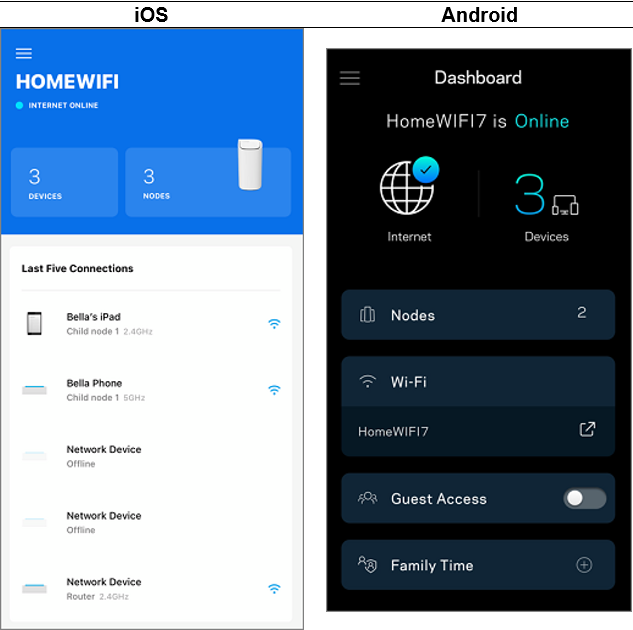
- Tap on Safe Browsing.
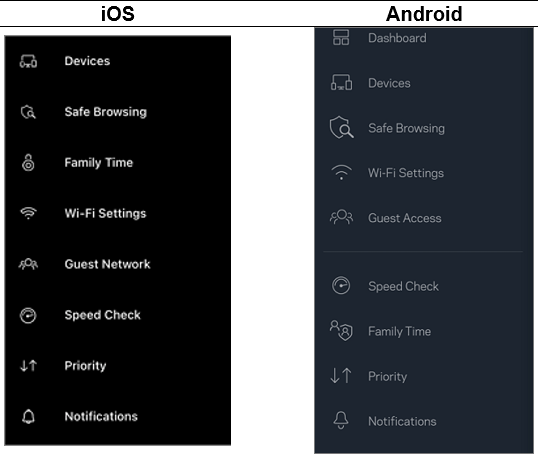
- Toggle the switch to enable Safe Browsing. Tap on Save to complete the process. Safe Browsing provides up to two security options for some models: