Parental Control Linksys - How can I set up regular off Wi-Fi time on specific devices
If you have a WiFi 5 or WiFi 6 router (square-shaped on top) you can follow the options directly below. If you have a WiFi 7 router (droplet-shaped on top), there is a Pause button feature on the router that can stop all internet activity in your home network, but not for specific devices. More info here.
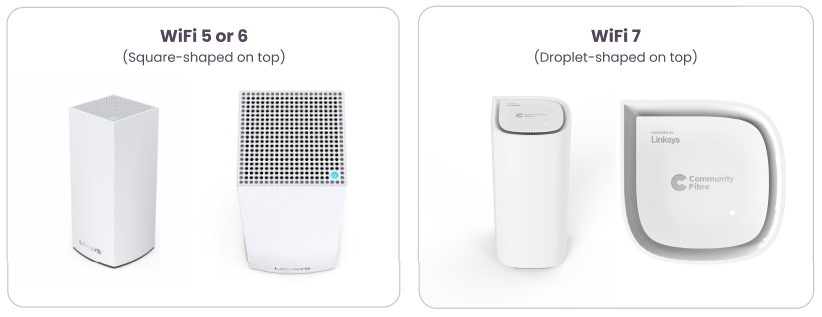
Pausing access in Linksys app for WiFi 5 or WiFi 6 routers (square-shaped on top)
You can set up regulated Wi-fi time for specific devices by setting up a schedule using the below steps:
- Login to the Linksys app and navigate to ‘Parental Controls’:
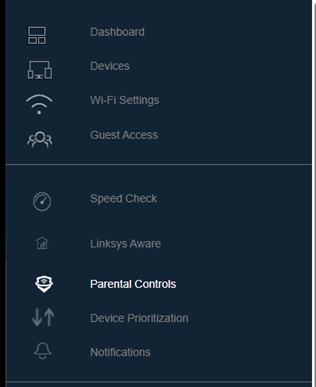
- Click on ‘Control a device’

- Select the device you wish to set up the schedule for:
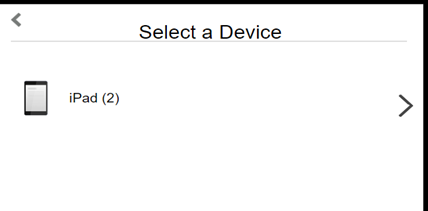
- Select ‘Schedule a Pause’
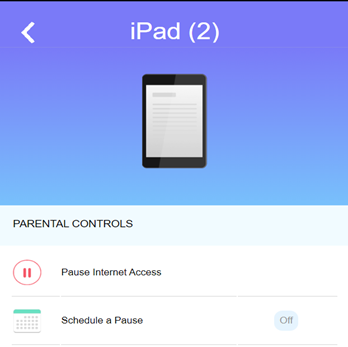
- From this page, you can set up the time and days you wish the device not to have Wi-fi access. Please note: If the device has mobile data access, they will still be able to browse the internet.
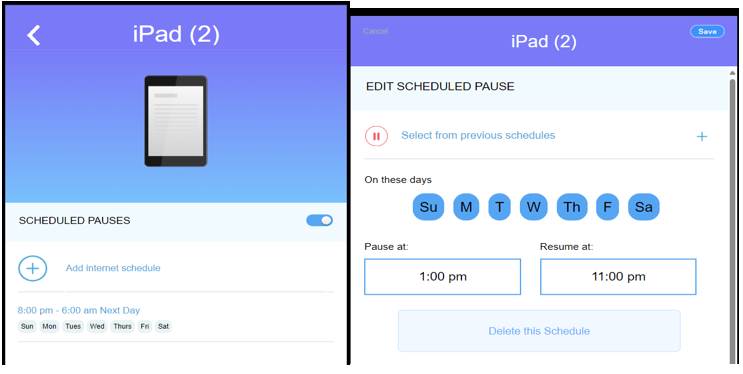
You would have now set up a schedule to pause Wi-fi for a specific device.

