Calls service troubleshooting
What do the lights on my phone adapter mean?
Please see our guide below which explains what the lights on your phone adapter box mean:
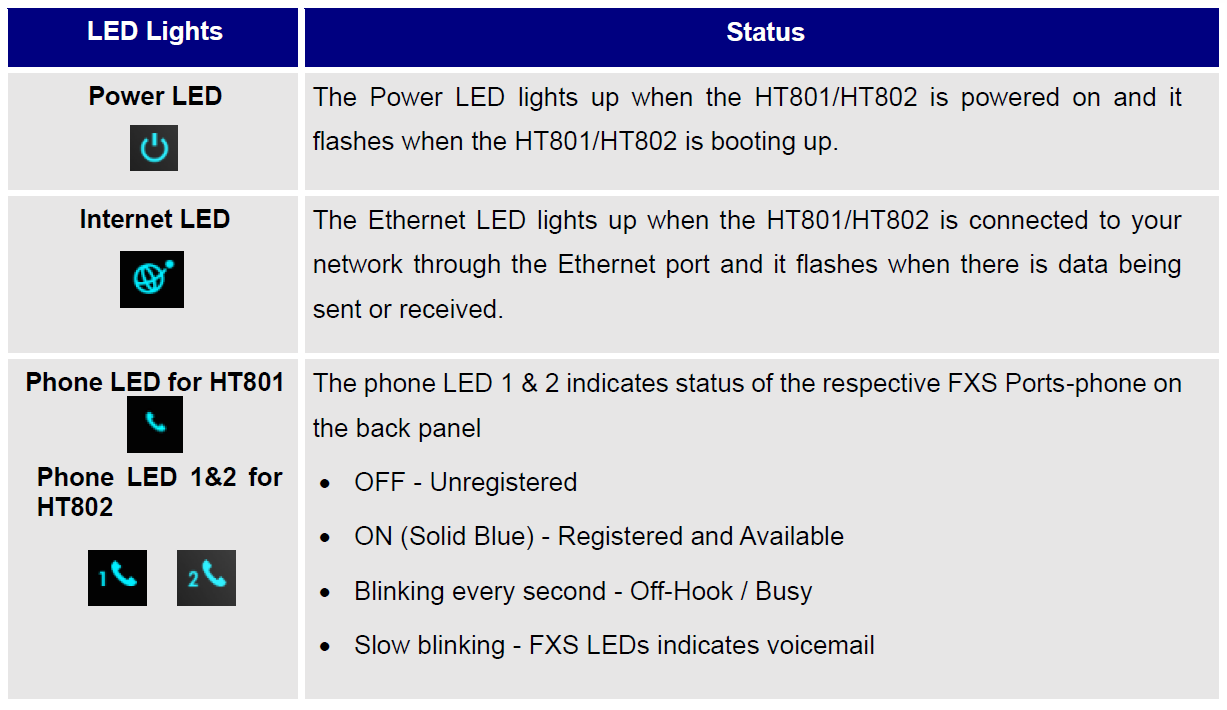 If you are having a technical issue with your Community Fibre Calls service, we have some troubleshooting steps below. Before that, however, please first take a look at this infographic below:
If you are having a technical issue with your Community Fibre Calls service, we have some troubleshooting steps below. Before that, however, please first take a look at this infographic below:
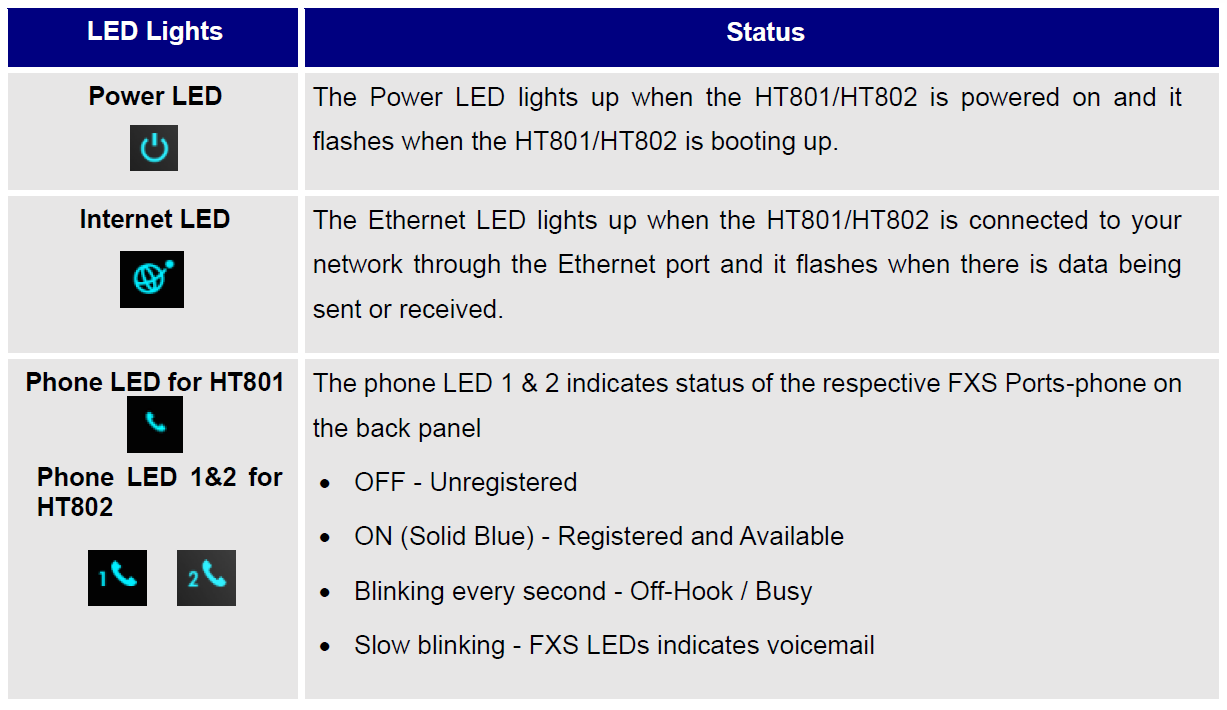 To ensure that your phoneline is up and running, you will want to have three lights present. Please note, the third light — the phone icon — can be blinking, as described on the picture above.
To ensure that your phoneline is up and running, you will want to have three lights present. Please note, the third light — the phone icon — can be blinking, as described on the picture above.
I cannot receive or make any calls
If all three lights are present and you are unable to receive or make calls, simply turn off the Grandstream box that powers the phoneline. To do this, unplug the power cable from the Grandstream box itself rather than from the wall, and leave it turned off for two minutes. Turn it back on and test it after the three lights return. If you are still unable to make calls, please push in the reset pinhole on the back for 15 seconds.
 If the above troubleshooting steps have not helped, or you have further questions then please get in touch with a member of our team via chat or submit a request.
If the above troubleshooting steps have not helped, or you have further questions then please get in touch with a member of our team via chat or submit a request.
Why has my call dropped out?
If a call drops and neither yourself or the person you were speaking to disconnected the call, this might suggest an issue with your broadband connection.
A simple way to resolve most technical issues is to simply switch off your router for three minutes. Unplug the power cable from the router itself rather than from the wall, and leave it turned off for three minutes before plugging the cable back in. You can also check whether the dongle connected between your handset and adapter is firmly secured to the phone adapter or the battery on the handset you are using.
Once the connection to the phone line is back (three lights), monitor the connection and if you experience further dropouts, reach out to a member of our team via chat or submit a request.
Why can I only make outbound calls and not receive inbound calls?
Chances are, the porting of the number you have requested to bring over to us is still in progress. As such, friends and family cannot dial that number and reach you while you are using the Grandstream box. While porting is taking place, you will have been provided a temporary number. If your friends and family dial you using that number, they will be able to connect with you.
In the meantime, even if you call people with your temporary number, it will show up as the number you are porting on the handsets of your friends and family.
If you want to avoid this process altogether, as we require that your old line remain active while porting takes place, you are free to keep our Grandstream box disconnected and keep your old line plugged in. Here, you can still receive inbound and make outbounds as normal with the number you wish to port.
If you experience any other situations other than the above, or you have further questions then please reach out via chat or by submitting a request.

