My Account - How Can I Reschedule My Installation?
You can now reschedule your installation appointment directly from your My Account online portal.
Once logged in, you’ll see the date and time of your scheduled installation. Need a different time? Click ‘Reschedule my installation’.
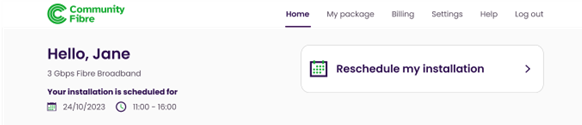
A calendar will pop up, showing all available time slots over the next four weeks. Pick the date and time that works best for you, then hit the green Confirm button.
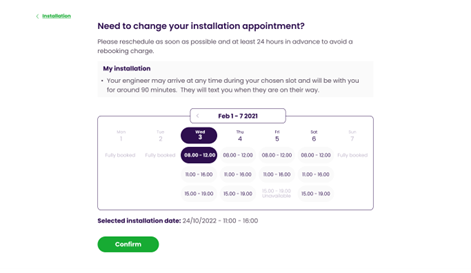
And you're all set. A confirmation message will appear, and the new time slot will update on your My Account homepage.
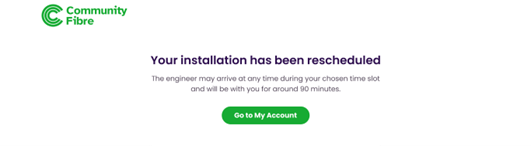
If you’re planning further ahead and need a date beyond four weeks, no problem. Just reach out to our team via live chat or submit a request here.

