How can I change my Direct Debit details before my installation?
First, you’ll need to log in to your online account.
Once logged in, click on the “Billing” tab on the top menu.

You’ll then see an option to manage your Direct Debit details. Simply click “Manage Direct Debit”.
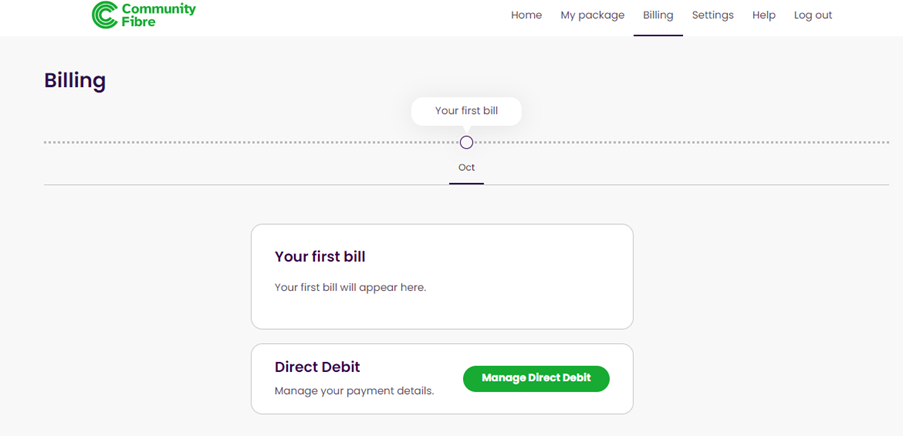
Then click “Change Direct Debit details”. This will bring up a form for you to input your new details. Once done, please read the Terms and Conditions as well as the Direct Debit Guarantee and then tick the box if you accept the terms:
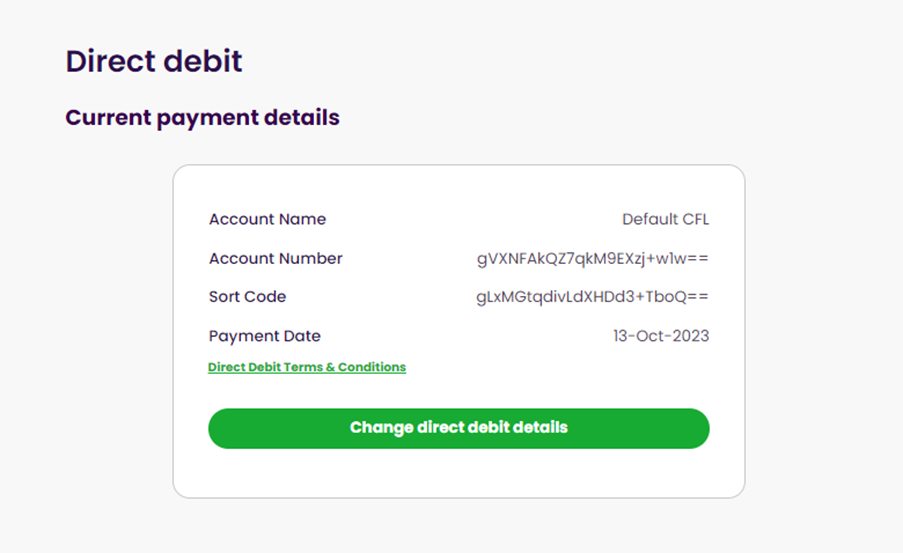
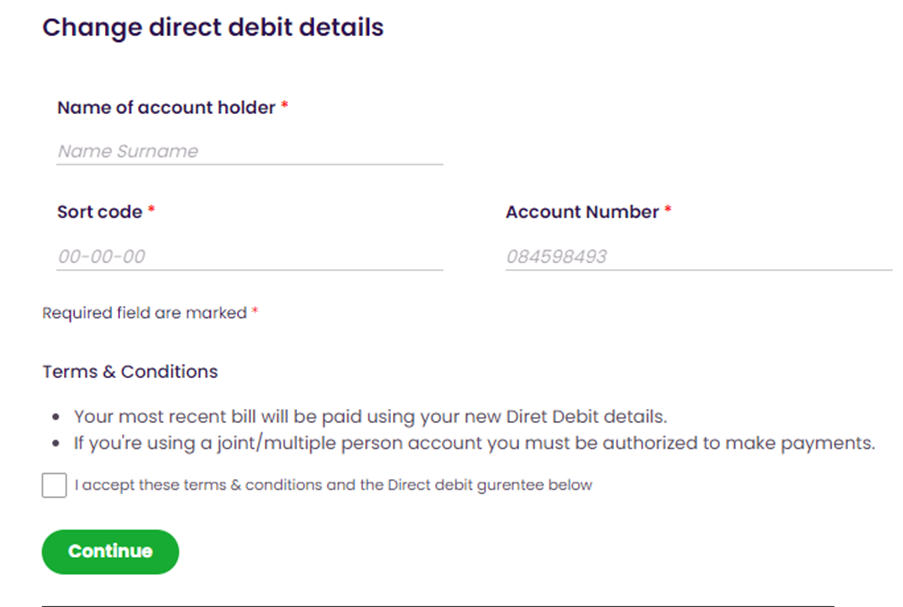
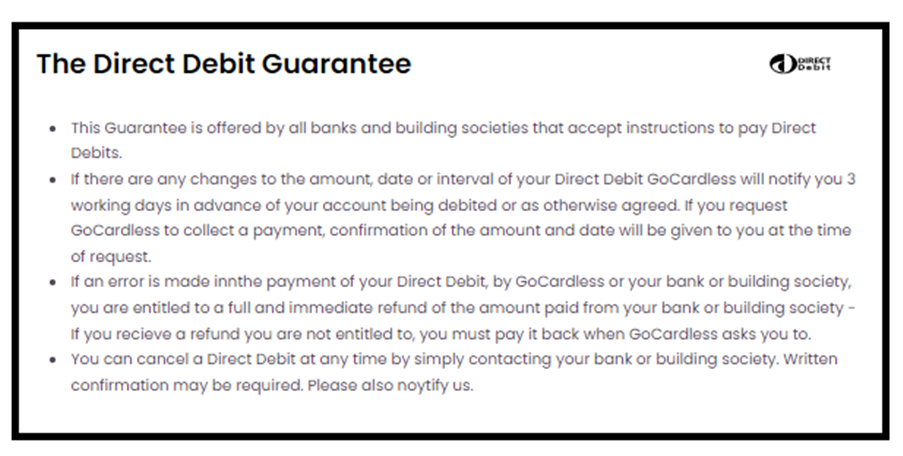
Then click continue and your new Direct Debit details will be all set up.

