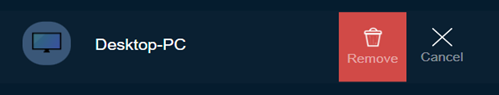How can I prioritise and deprioritise speed to specific devices?
Here is how you can prioritise and deprioritise speeds to specific devices:
-
Login to the Linksys app and navigate to ‘Device Prioritization’:
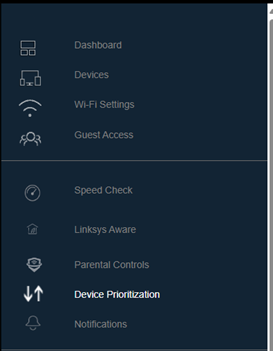
-
Click on “Add a device”.
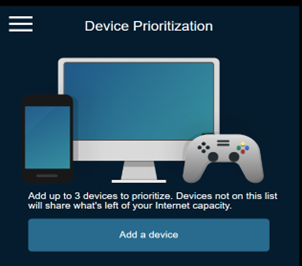
- Select a device from the left-hand side, and then click ‘Save’.
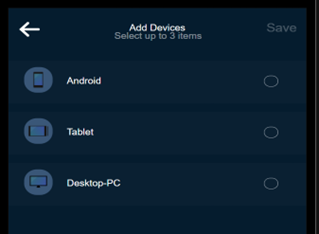
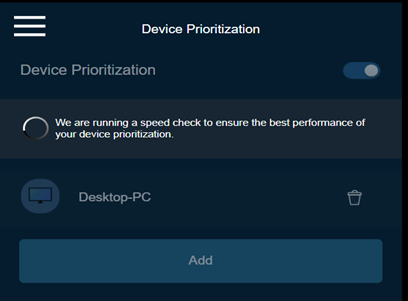 4. To remove a device priority, click on the bin icon, next to the specific device:
4. To remove a device priority, click on the bin icon, next to the specific device:
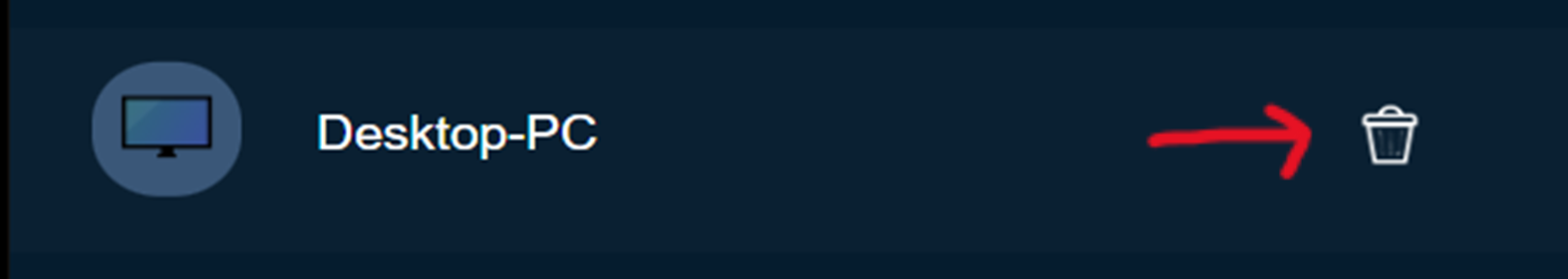
- Then click “Remove”.